Compliance dashboards give overview of team and individual performance with the option to be configured based on various trackers, protocols and their combination
To access Compliance page a user should have View performance views permission enabled, and Performance view management for creating and editing.
After a dashboard is created as described here, tracking metrics should be set up:
- Chief complaint
- Now Corti users can configure multiple saved dashboards based on different tracking metrics: as an example a Police response or exclusively Medical dashboard, or a medical dashboard that would contain specific protocols and the responsive team (e.g. mental health responders)
- Team
- Team members
- If a team is already selected then only the users included in the team will be shown
- Time range

- Compliance goal
- Can be set only by a user with editing permission (Performance view management).
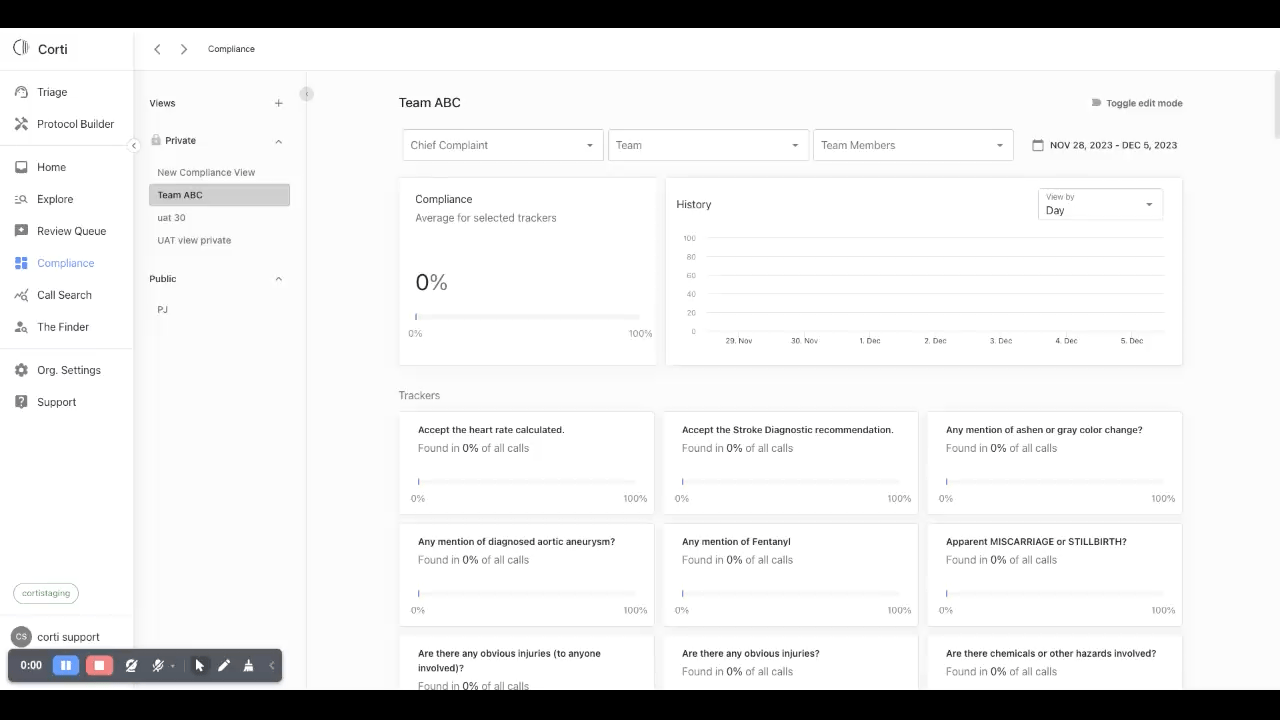
After filters and trackers are set, the list of call takers is generated, and by clicking on a call taker's name a user is redirected to an individual dashboard.
Navigation tip: once you are in the individual call-taker dashboard to return to the previous dashboard click on X button in Team Members field.

How to set up trackers for Compliance dashboards
