Find out how to make updates to current protocols
The Protocol Builder module is part of Corti Engage. To access the Protocol Editor, Protocol Graph Editor app permission is required
1. Introduction
The Protocol Editor - Main view is where you view and manage protocols used by call-takers in Triage.
The three-step process to creating a new protocol - draft, released and active, allows you to keep track of changes to protocols over time, as well as easily updating call procedures. Released and Active graphs are finalized protocols which are in use (active) or are ready to be used by call-takers.
While these graphs are locked for editing, it will no doubt be necessary to make incremental changes to reflect the most up-to-date conditions or to refine your protocols. This can be easily done by creating a draft from an active or released protocol which may then be edited. Once you have completed your edits, releasing the graph will save it as a new version which can be put into use in the Triage module.
2. Step-By-Step Guidance
You can create a draft from a released or active graph in the Protocol Editor - Main View
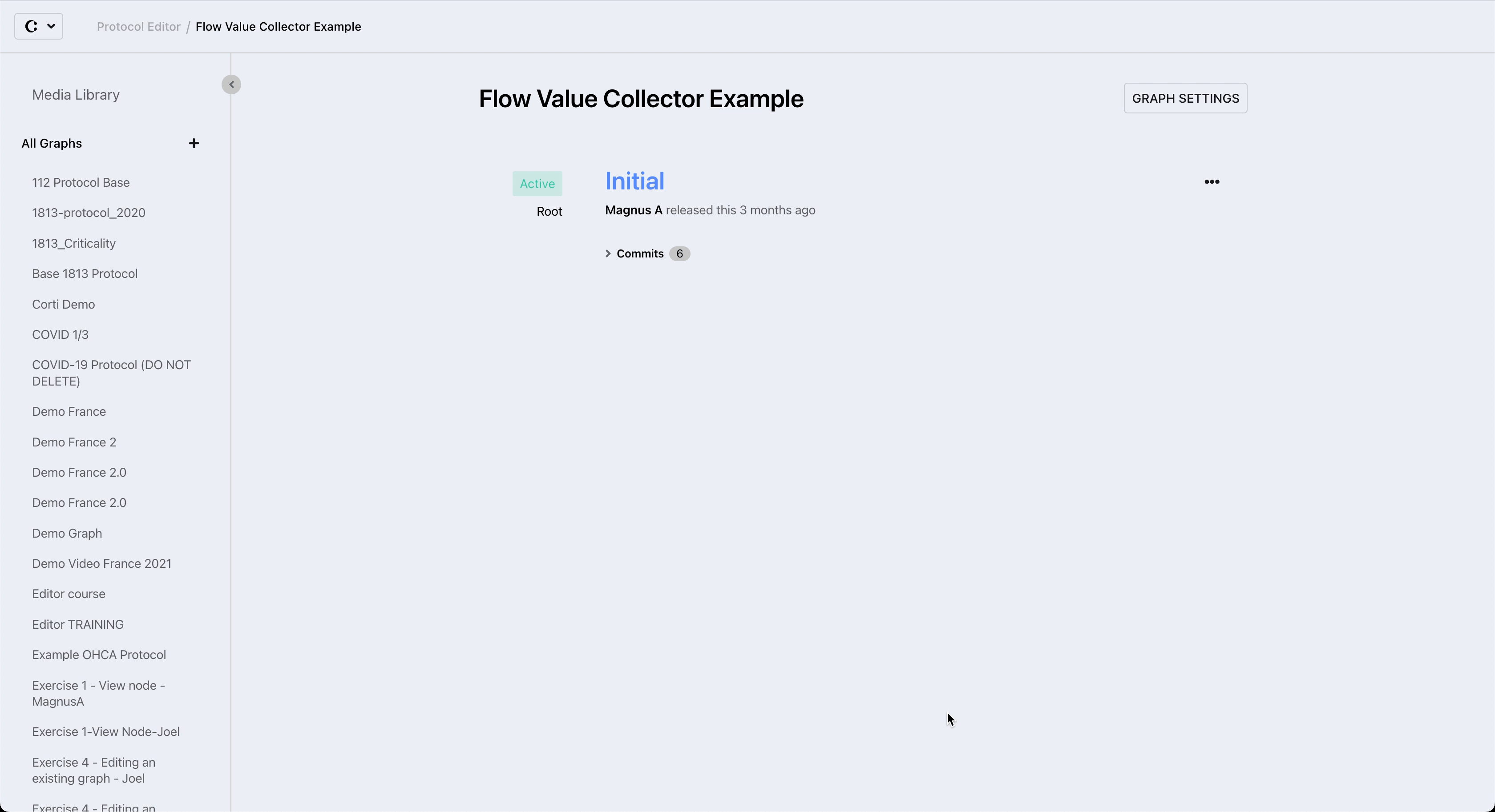
- In the Left Sidebar select the name of the graph you would like to edit. The graph and its versions will be displayed in the Central Display.
- Find the correct version and click on the ellipsis (...) to the right
- From the drop-down menu, select Create Draft from here
- Note that a new Draft version of the graph has been added in the Central Display
- It is now possible to edit your new draft. When your edits are completed, the draft can be released or set to active
3. Further Reading
Protocol Editor - The Left Sidebar
How to set a graph as released
How to open a graph/version for editing
How to delete an entire graph (including all versions)
