Learn how to create a new graph in the Protocol Editor.
1. Introduction
In this article, you will learn how to create a new graph in the Protocol Editor. A graph corresponds to a protocol which supports call-takers when triaging calls. It can include one or more protocols.
2. Step-By-Step Instructions
In the Left Sidebar of the Protocol Editor Main Page, there is the option to create a new graph.
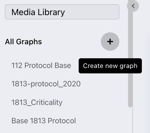
- To create a new graph, click on the "+" button located at the top of the Left Sidebar.
- You will be prompted to name your new graph.

- Once you name your new graph and press the "SAVE" button in the pop-up page, you will be redirected to your new graph's Single Branch View.
- Your new graph can now be found in the "All Graphs" list in the Left Sidebar.
