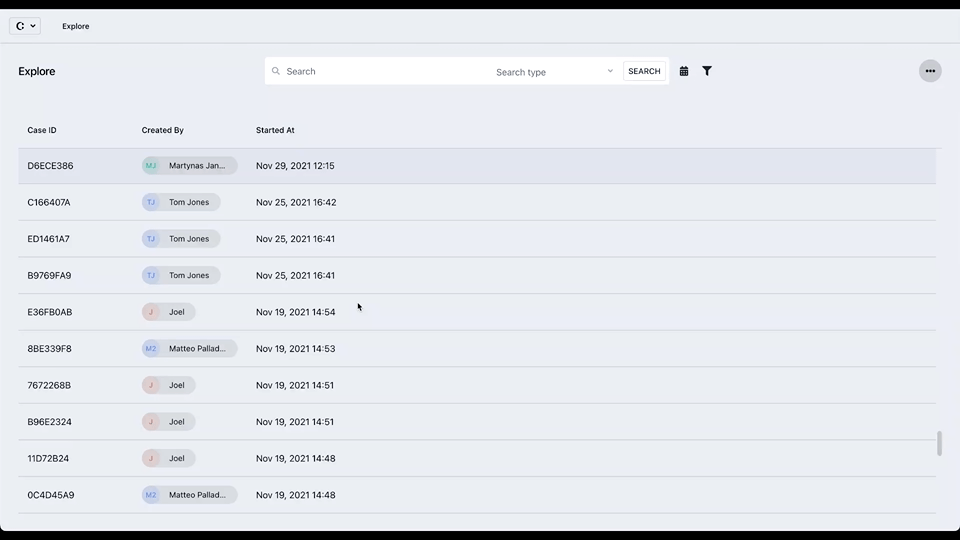Learn how to create a review of a dispatcher/call from the Single Case View
1. Introduction
In the Single Case view of a call, it is possible to review and assess the call-taker/ dispatcher's performance of the emergency call. This can be done by selecting the desired review form and sharing it with the dispatcher for direct feedback, or with other reviewers for peer review.
2. Step-by-step guidance
- Go to the call's Single Case View
- In the right sidebar, click on the Review Tab
- Click on "CREATE A NEW REVIEW"
- Select the appropriate review form at the top of the sidebar.
- Complete the review form and click on submit when finished