Learn how to create new queries to analyze the content of your organization's calls
1. Introduction
Creating new queries enables you to organize your transcript search, in a thematic way.
Instead of mixing different keyword or sentence search into one single query, you may want to create new queries so that each query focuses on one specific topic. For instance, you could create and organize your queries so that one specifically tracks the use of Case Entry questions, while another one tracks the use of prohibited language.
💡 Understand queries as documents that support dynamic transcript search, based on specific criteria you define within them.
2. Step-by-step guidance
To create a new query, follow the steps below:

1. From the Corti Menu, go to the Dashboard module
2. Go to the Call Search View
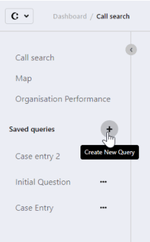
3. Click on the ‘’+’’ in the left sidebar. An empty query page will appear at the center of your screen.
4. Congratulations, you have now created a new query which is ready to be filled out!
3. Further Reading
How to save a query in Call Search
How to change a query's title in Call Search
How to delete a query in Call Search
