Find out how to delete previously created keyword detections
Table of Contents
Introduction
Keyword detections enable your organization to customize the support powered by Corti's custom keyword detections models. In some cases, some of your custom keyword detections might become redundant. In this instance, you might want to delete the detection from the system.
💡 It is possible to deactivate keyword detections, meaning they will no longer trigger alerts or annotations/tags, but the settings of the detection will be saved. We suggest you delete your detection if you are sure it will not be required in the future.
⚠️ Completing the steps mentioned in this HOW-TO requires permissions to work in the Topic Management View, in the Organization Settings Module. Contact your administrator if you are in need of additional permissions.
Step-by-Step Guidance
Follow the steps below to delete a detection:
- From the Corti Menu, go to the Organization Settings Module.
- In the left sidebar, choose the Topic Management View
- Find the detection you want to delete in the Keyword Detection Repository
- Click on the Edit button next to your detection's name.
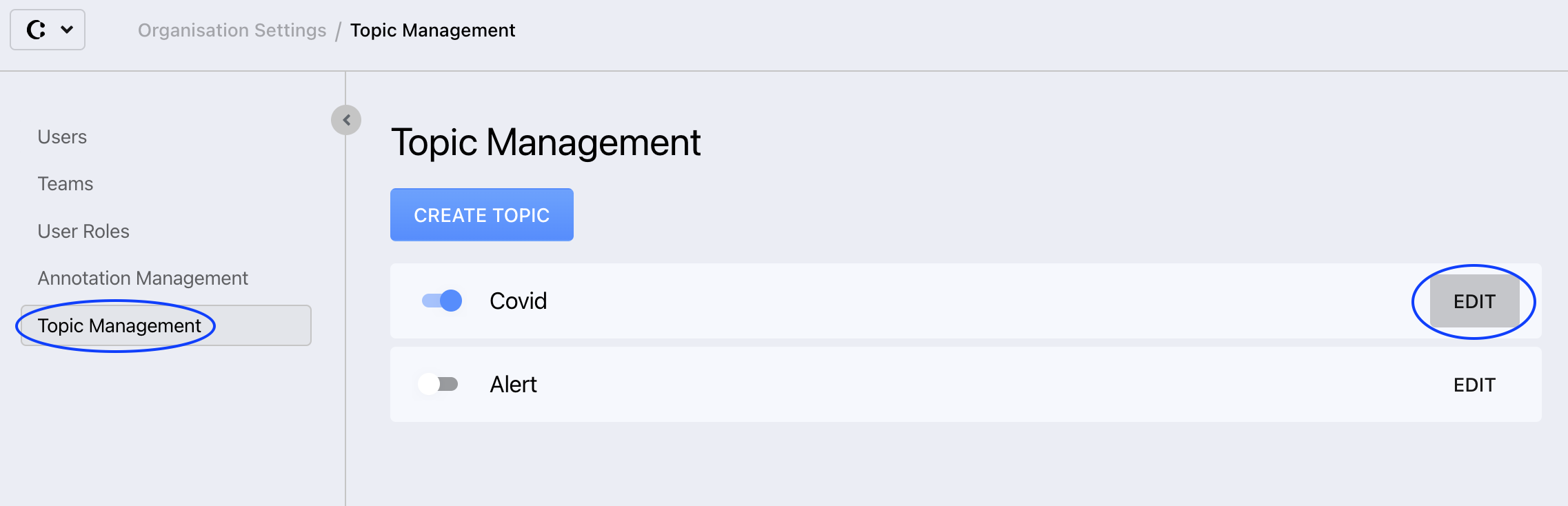
5. In the edit window, click Delete. The system will ask you for confirmation before proceeding to delete the model

Further Reading
Organization Settings - Topic Management View
How to create a custom keyword detection
