Find out how to delete users from the platform
Table of Contents
1. Introduction
If a user is no longer active in the organization you may delete their profile from the platform in Organization Settings - User View.
Having an account with admin role is typically required to access and work in the User View. If you need additional permission, contact your administrator.
2. Step-by-Step Guidance
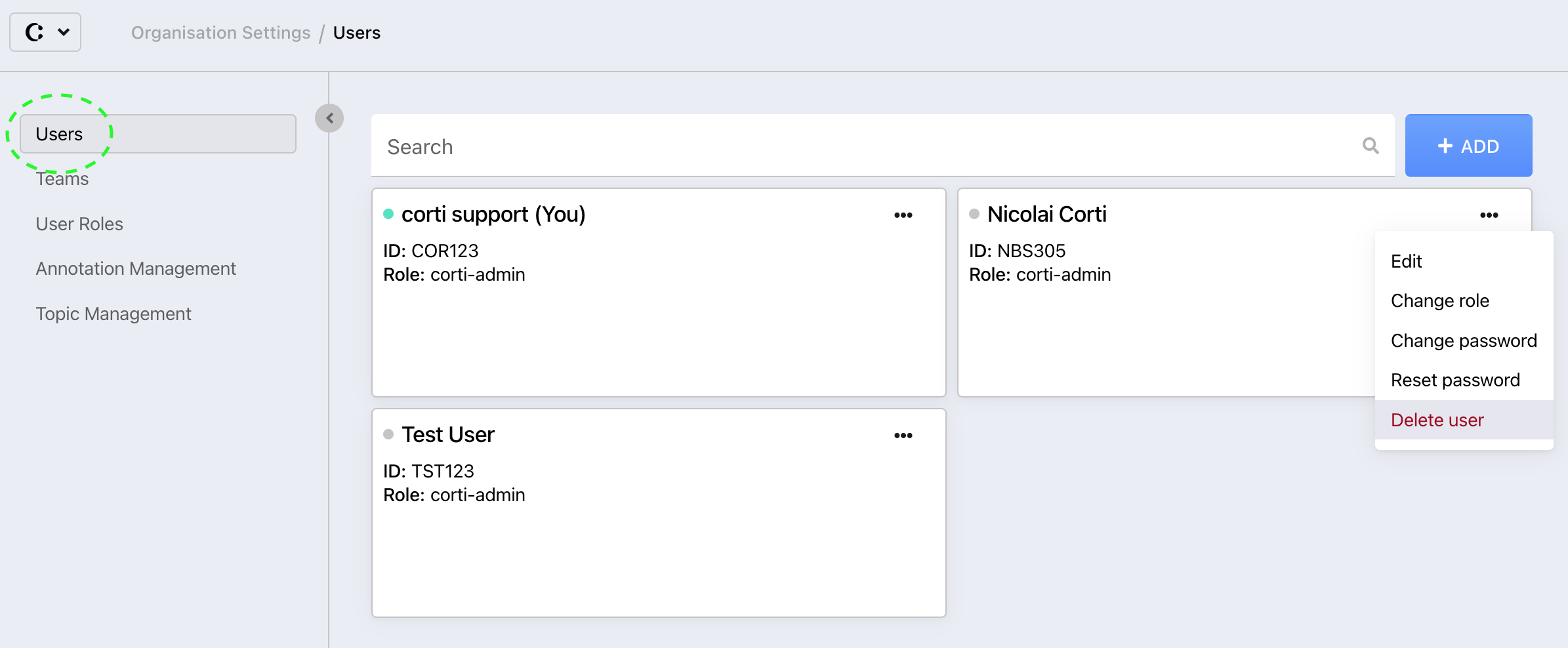
Follow the steps below to delete a user:
- From the Corti Menu, go to the Organization Settings Module and select the Users View
- Find the user account you want to delete.
- Click on the menu in the top right corner of the concerned user (...)

- Choose the Delete User option in the pop-up menu. This will open up a new pop-up.
- Confirm to permanently delete the user. Alternatively, cancel to return to the main menu.
3. Further Reading
Organization Settings - User View
