Find out how to delete roles from the platform
Table of Contents
1. Introduction
If a role is no longer relevant to the users on the platform, you may want to delete it. Roles can be deleted in Organization Settings - User Role View.
Having an account with admin role is typically required to access and work in the User Role View. If you need additional permission, contact your administrator.
2. Step-by-Step Guidance
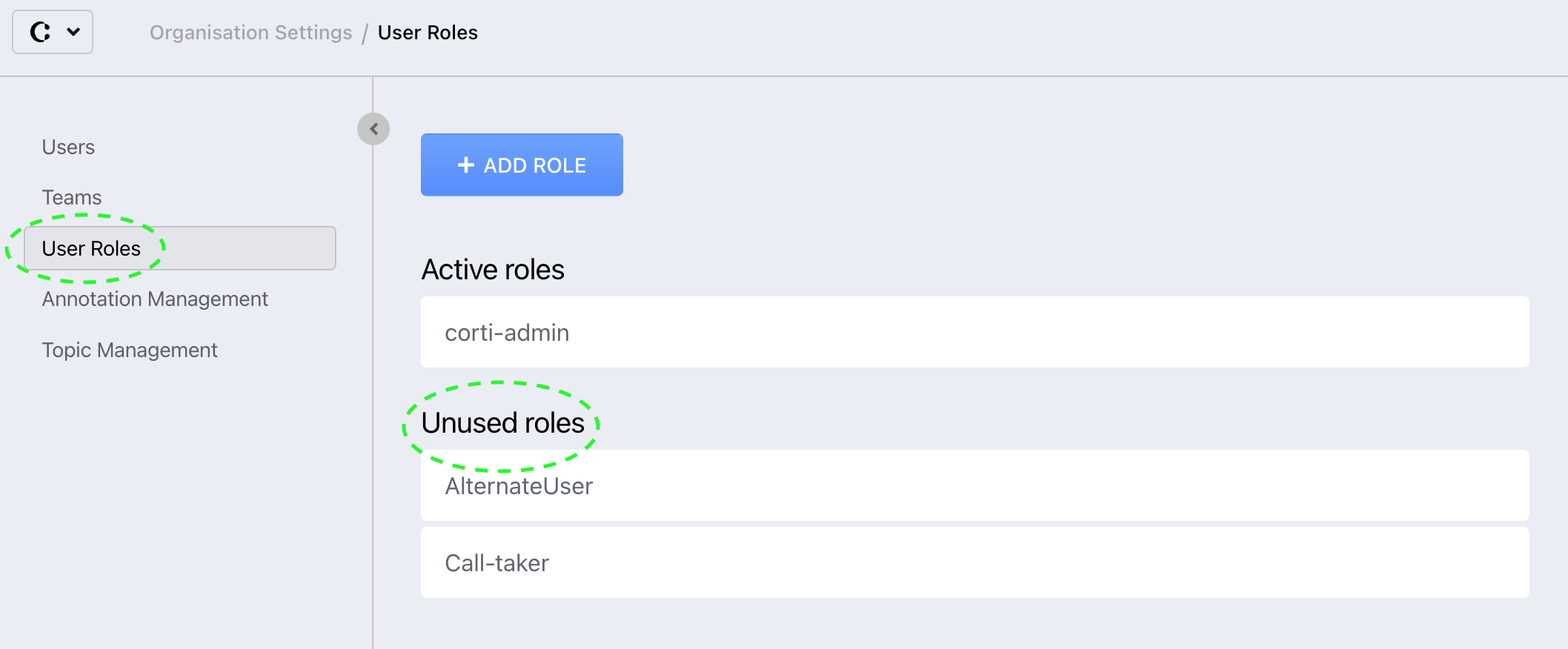 To delete a role, follow the steps below:
To delete a role, follow the steps below:
1. From the Corti Menu, go to the Organization Settings Module and select the User Role View
2. Click on the unused role you wish to delete.
💡 Only unused roles can be deleted. Active roles cannot be deleted as long as there are users assigned to them. They need first to be made unused by switching assigned users to a new role.
3. In the pop-up window, click the trash bin icon in the lower left corner. You will be asked to confirm the deletion of the user role before proceeding

