Learn how to run a Call Search query to see the result of your transcript search
Once you added at least one search term in your query's search field(s) and added the relevant filters to your search, click on the search button located below the search fields to run the query and see which calls match your keyword search.
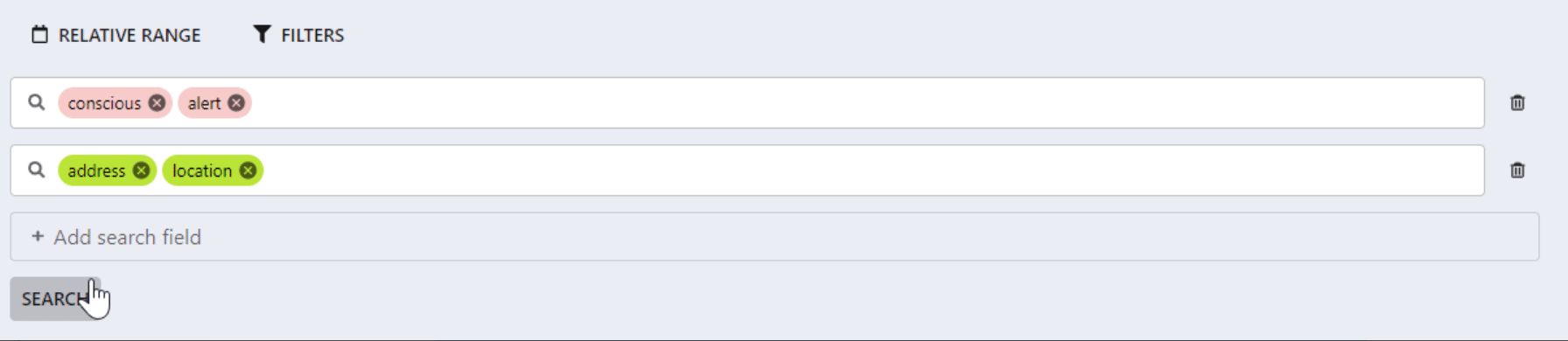
💡 For any change you make to a query’s configuration (search fields and/or filters), you need to click on the “search” button to see the impact it has on the search output.
Further Reading
How to add search terms to a query in Call Search
