Find all calls from a desired date or time range
Table of Contents
Introduction
The Call List View in Explore is where you are given an overview of your organization's calls and their metadata. So you can easily find exactly what you need, there are a number of search and filter options to refine the calls presented.
The date search feature lets you specify the time range of the calls you will like to see, based on their start time.
To use the filter tool in the Call List View - Explore the permissions Explore app and View AI models are required. If you need additional permissions contact your administrator.
Step-by-Step Guidance
- The date filter can be accessed via the calendar icon to the right of the Quick Search Bar
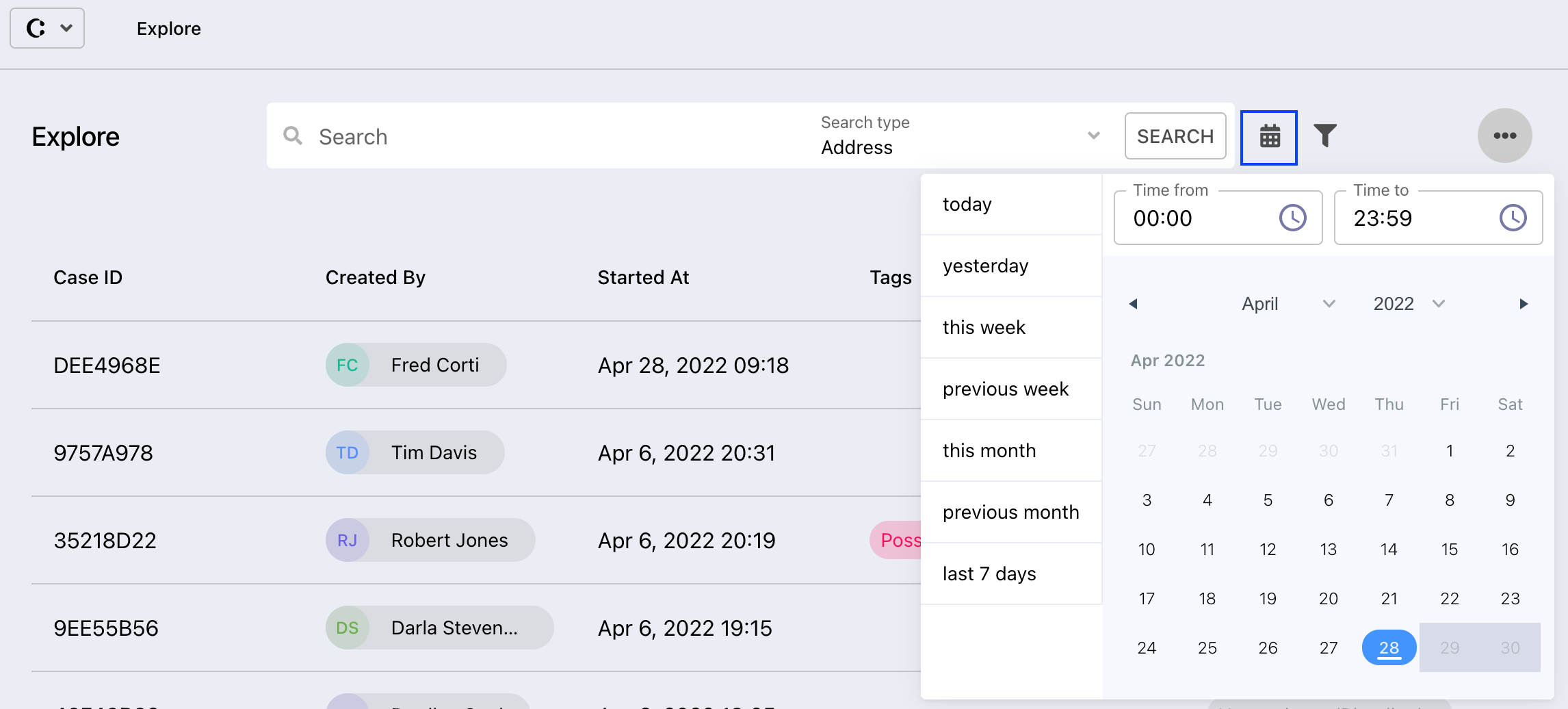
- In the time range pop-up window it is possible to select from pre-set time intervals or set a custom interval by selected dates from the calendar and/or specific times from the clock
- The date selection is effective as soon as entered, it does not need to be actively confirmed
Further Reading
How to customize the layout of the Call List View
How to export the Call List output
How to perform a quick search in the Call List View
How to apply new filters to your call list in the Call List View
How to apply saved filters to your call list in the Call List View
How to save filters in the Call List View
