Learn how to quickly search through all users on the platform
Table of Contents
1. Introduction
When managing users from the User View, administrators and other users with relevant permissions might want to quickly find a specific user account. This HOW-TO walks you through the process of quickly finding users using the Search bar.
Having an account with admin role is typically required to access and work in the User View. If you need additional permission, contact your administrator.
2. Step-by-Step Guidance
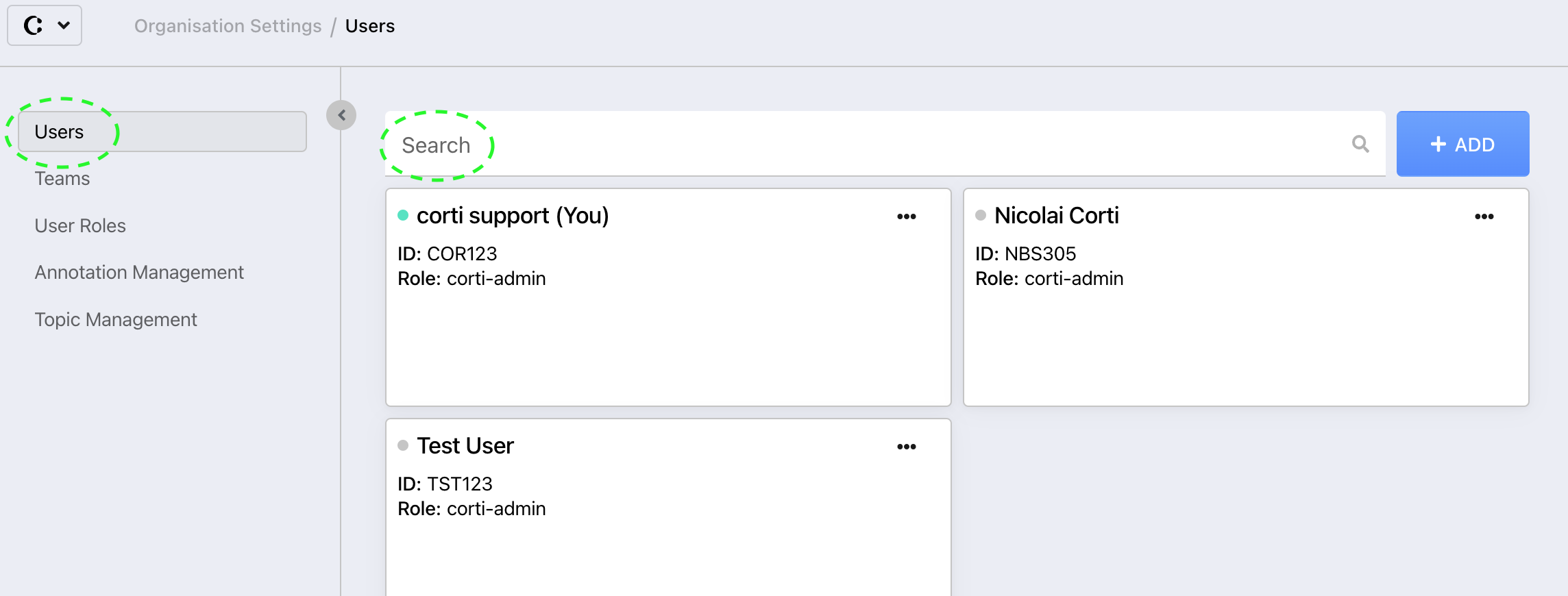
To quickly find a user in the User View:
1. At the top of the page, go to the Search bar. Users can be searched by full name (first name and/or surname) or email.
2. Type your search. Typing in the search bar will immediately filter users based on search terms.
3. Further Reading
Organization Settings - User View
