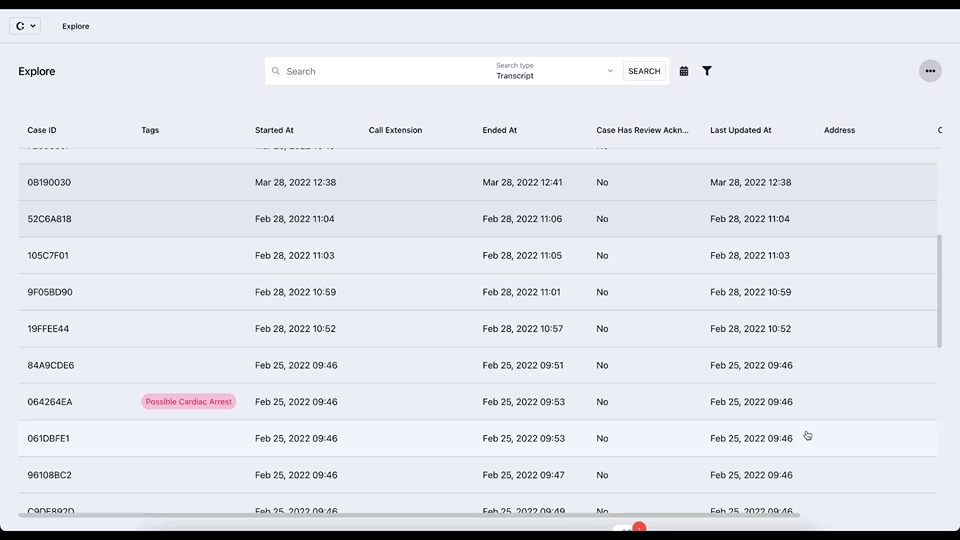Learn how to access a call's QI (Quality Improvement) Score to optimize time spent on manually reviewing calls
Table of Contents
1. Introduction
Corti developed a Quality Improvement (QI) Score that helps QA Managers review a call based on how quickly a call-taker asks key questions common to almost all emergency medical calls. In the MPDS protocol, these are known as the Case Entry questions.
The QI score provides call-takers with an automatically calculated numeric 0-10 scaled value using speed and presence of key interventions, as an indication of call-taker performance based on what interventions occurred during a call.
By having a QI Score, the QA Managers are able to:
- optimize time spent on manual reviews by focusing on calls that are significantly different from other calls e.g. complex calls or calls where key interventions appear really late in the call.
- quickly identify calls, where the call-taker is very fast at addressing the 7 key interventions for best, practise sharing e.g. train call-takers in becoming better at establishing the address of the incident faster.
2. Step-by-Step Guidance
- From the explore or the dashboard module, identify the call you want to view
- Click on it, you'll be redirected to the call's single case view
- On the right hand side, click on the QI score tab