Learn about what the left sidebar is and how to use it.
1. About the Left Sidebar
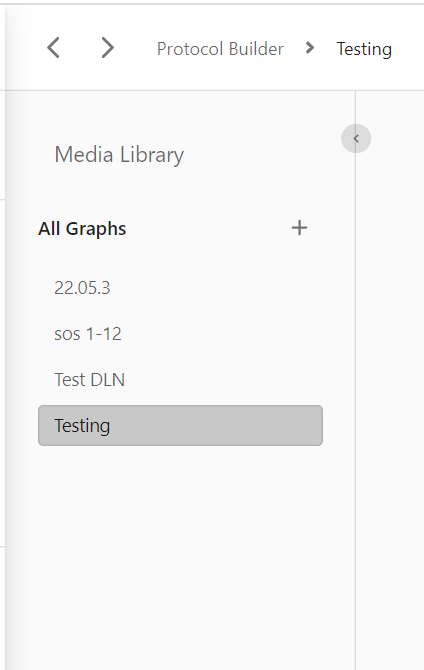
The Left Sidebar is where you can access all your organization's graphs, as well as create new ones.
When you access the Main View, the left sidebar displays a list of all the graphs created by your organization. From it, you can select any graph you like.
By default, the ACTIVE graph is selected. The ACTIVE graph is the one displayed by default to your call-takers in the Triage Module, to support them during calls.
The ACTIVE graph is identifiable in the left sidebar by the green "ACTIVE" label, which appears next to the graph's name.
💡 The ACTIVE graph is the version of a specific graph that is currently used in production by your call-takers when triaging calls.
At the top of the Left Sidebar is the Media Library. Any files or photos that have been uploaded to the system can be found here. In addition, new media can also be uploaded from here. The Media Library can be viewed by clicking on the Media Library heading in the Left Sidebar.

