Setting up a Secondary Archive is a key first step in sending your call recorder data to Clear/Voyager AI
Corti's Clear/Voyager AI product requires data from both your organization's Call Recorder and CAD system. At a high level, you will want to first identify a workstation at your organization that is capable of storing that amount of data that also has the ability to send the data to a Microsoft Azure hosted SFTP server as illustrated below.
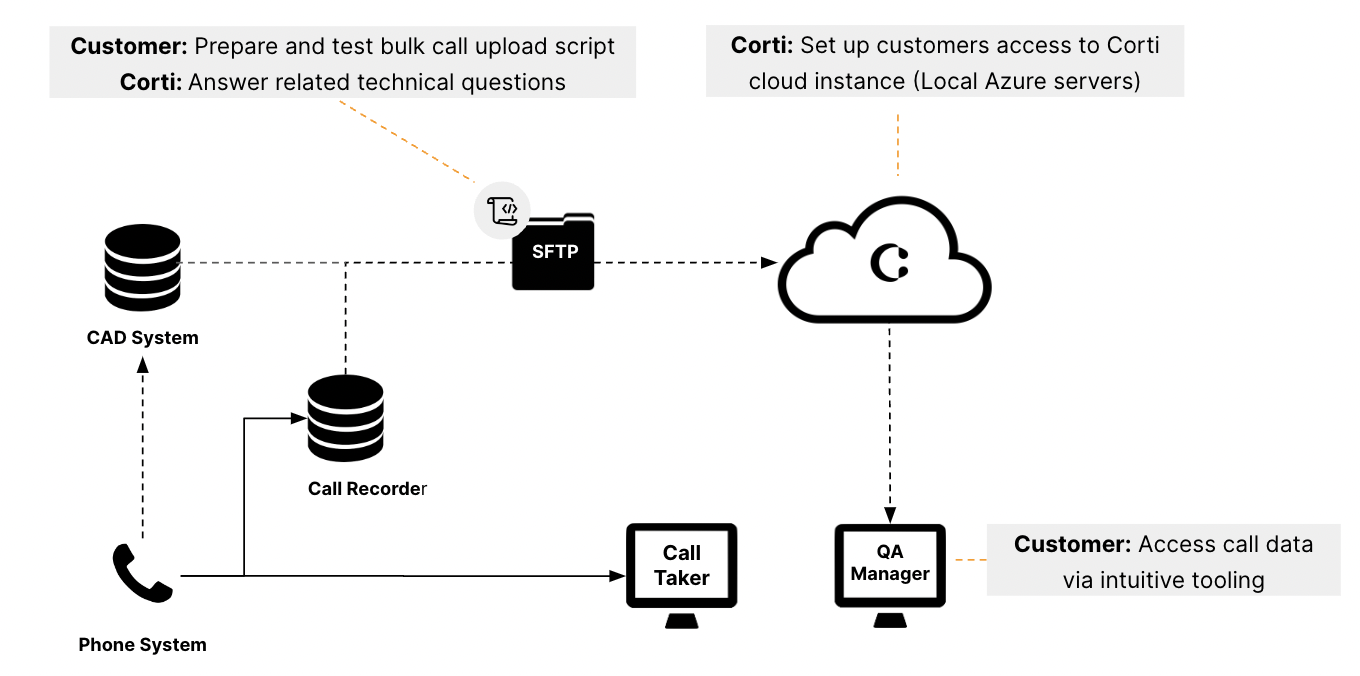
Once you have identified the workstation/machine that will be serving as the storage solution, you will need to contact your call recorder vendor to set up the secondary archive. Some organizations already have this set up for redundancy. If you do not have this set up, Corti has developed the below email template you can use to contact NICE:
_______________
To our NICE representative [name]:
We are looking to create an archive of calls and metadata to support our quality assurance and improvement processes in partnership with Corti.
This archive should contain both the call files in a .wav format and supporting metadata. The metadata should consist of the following data points or more, preferably in a csv format:
Channel
Call start time
Call file name
As an example, here are the columns from a NICE archive we would need:
|
CVSKEY |
CVSREC |
CVSCID |
CVSUSR |
CVSPHN |
CVSCNA |
CVSSDT |
UtcStartTime |
CVSEDT |
UtcEndTime |
CVSSEC |
CVSCMP |
CVSDIR |
CVSNBR |
CVSSTS |
CVSARI |
DeletedAtUtc |
CVSPHL |
CVSLCT |
Can you please assist in creating this call archive.
Best,
[Name]
