Learn about the Topic Management View - where you can manage and create custom keyword detections.
Table of contents
1. About the Topic Management View
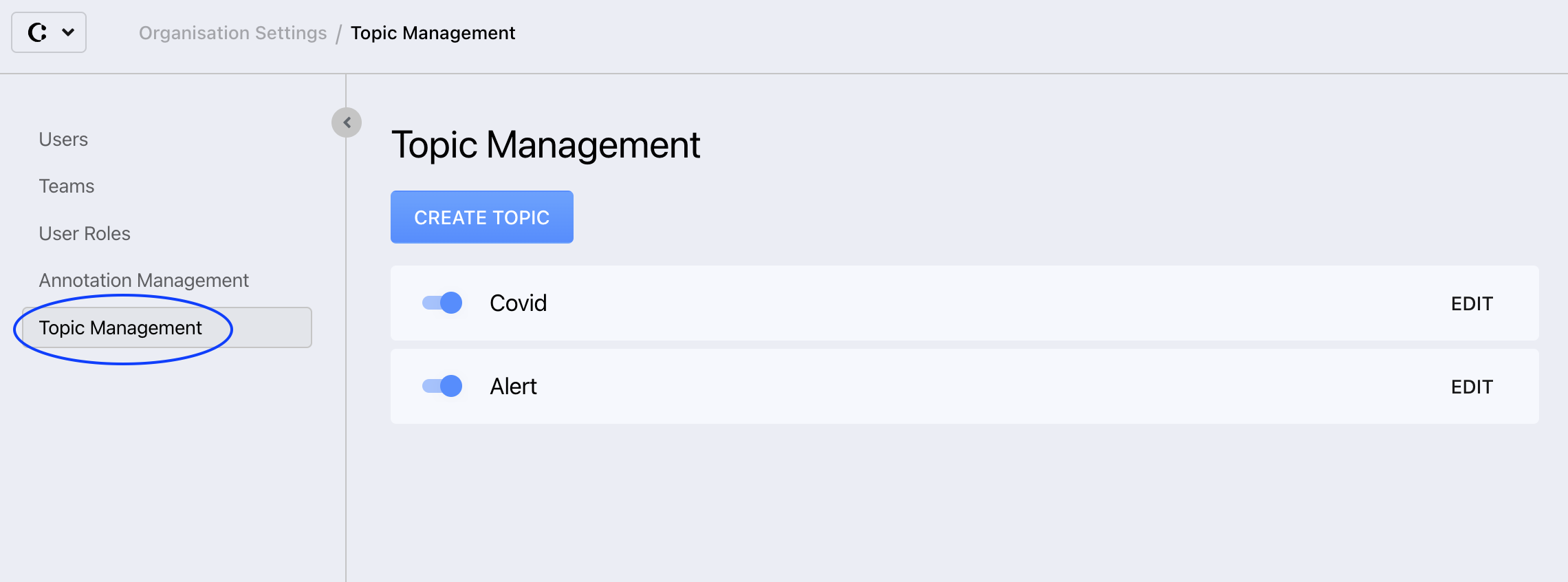
Within the Organization Settings Module, the Topic Management View is where you can view, create and configure your custom keyword detections - the root to your custom keyword detection alerts in your call-takers workflow in the Triage Module, as well as your custom annotations and protocol tags in the Explore Module.
The Topic Management View can be accessed via the Organization Settings Module, provided the correct permissions. Contact your administrator if you are in need of additional permissions.
If a user's role has been given all the permissions that relate to the Topic Management View, the user will be able to assess that the Topic Management View is composed of 2 sections:
1. The Create Topic Button: which enables to create new custom keyword detections
2. The Keyword Detection Repository: which lists and gives configuration insights on the existing keyword detections.
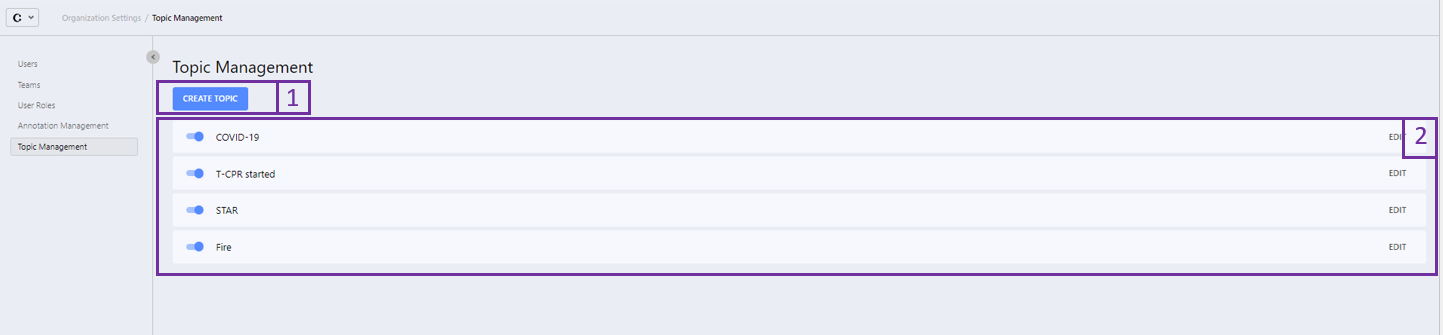
From the Keyword Detection Repository, users can view which keyword detections currently exist in the system (if any), as well as their activation status. Next to the detection's name:
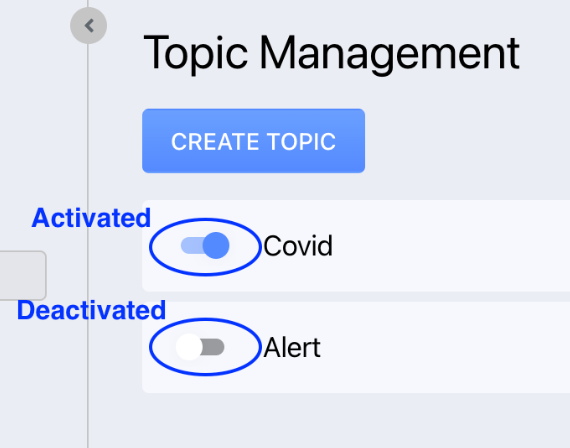
- a switch colored in blue means that the detection is activated, and detections will be generated.
- a switch collected in grey it means the detection is deactivated. Detections will not be generated.
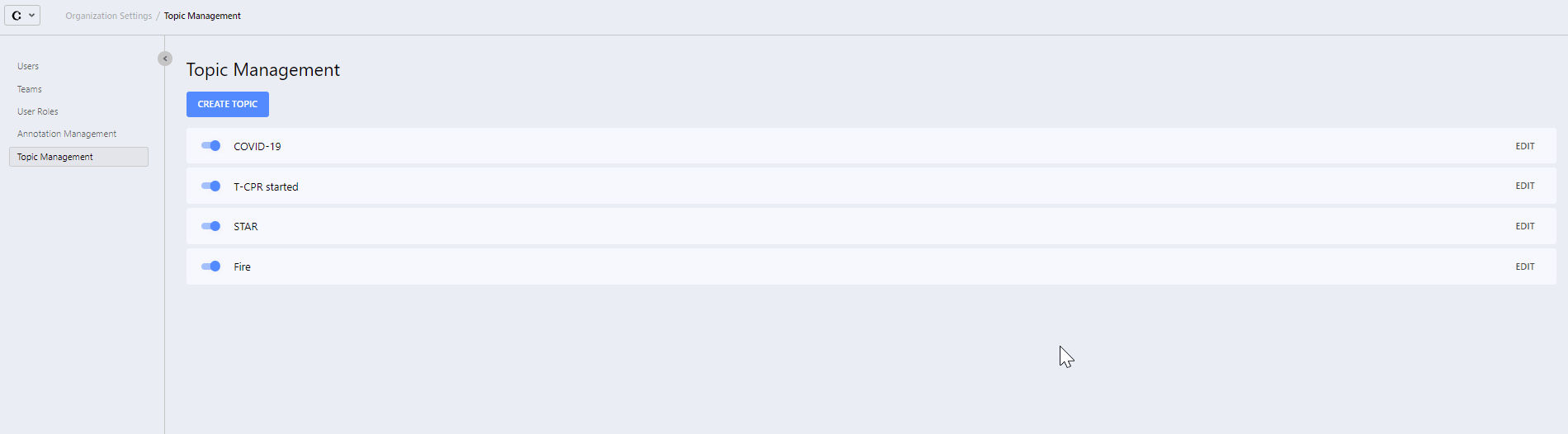
If users click on the "EDIT" option on the right of a specific detection, they will view additional configuration information about the keyword detection.
In addition to the detection's name and activation status, users will then be able to view the list of keywords on which the detection relies on, as well as the keyword threshold that needs to be reached for the detection to be triggered:
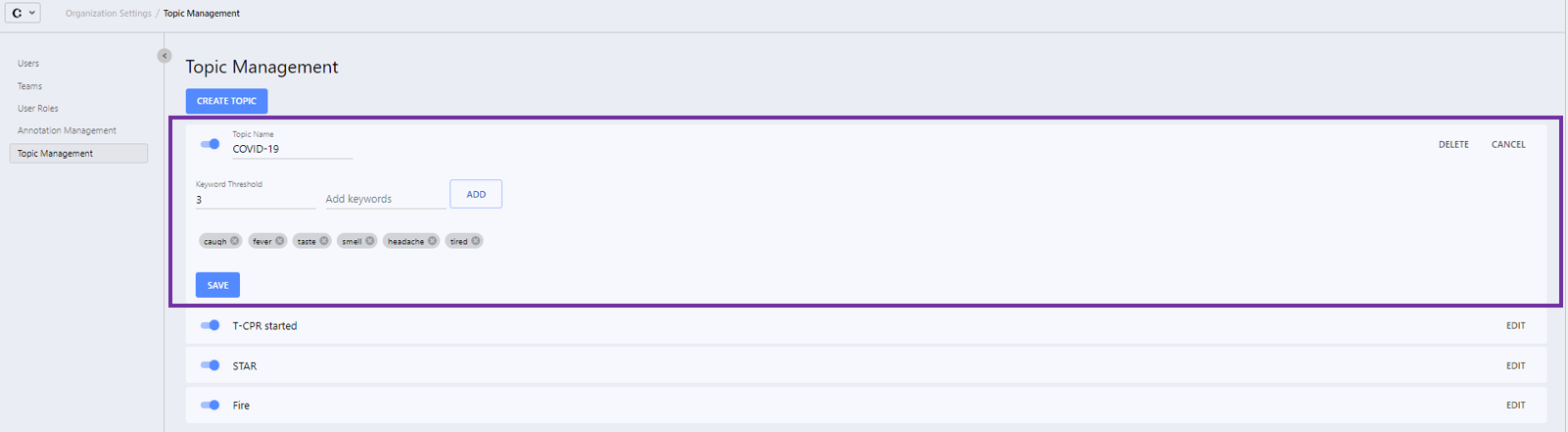
💡 The detections' configuration information can subsequently be collapsed by clicking on the "CANCEL" button that will have appeared on the top right corner of the detection.
2. Related HOW-TOs
How to create a custom keyword detection
How to activate or deactivate an existing keyword detection
How to edit a custom keyword detection
How to delete a custom keyword detection
