Table of Contents
1. About the User Role View
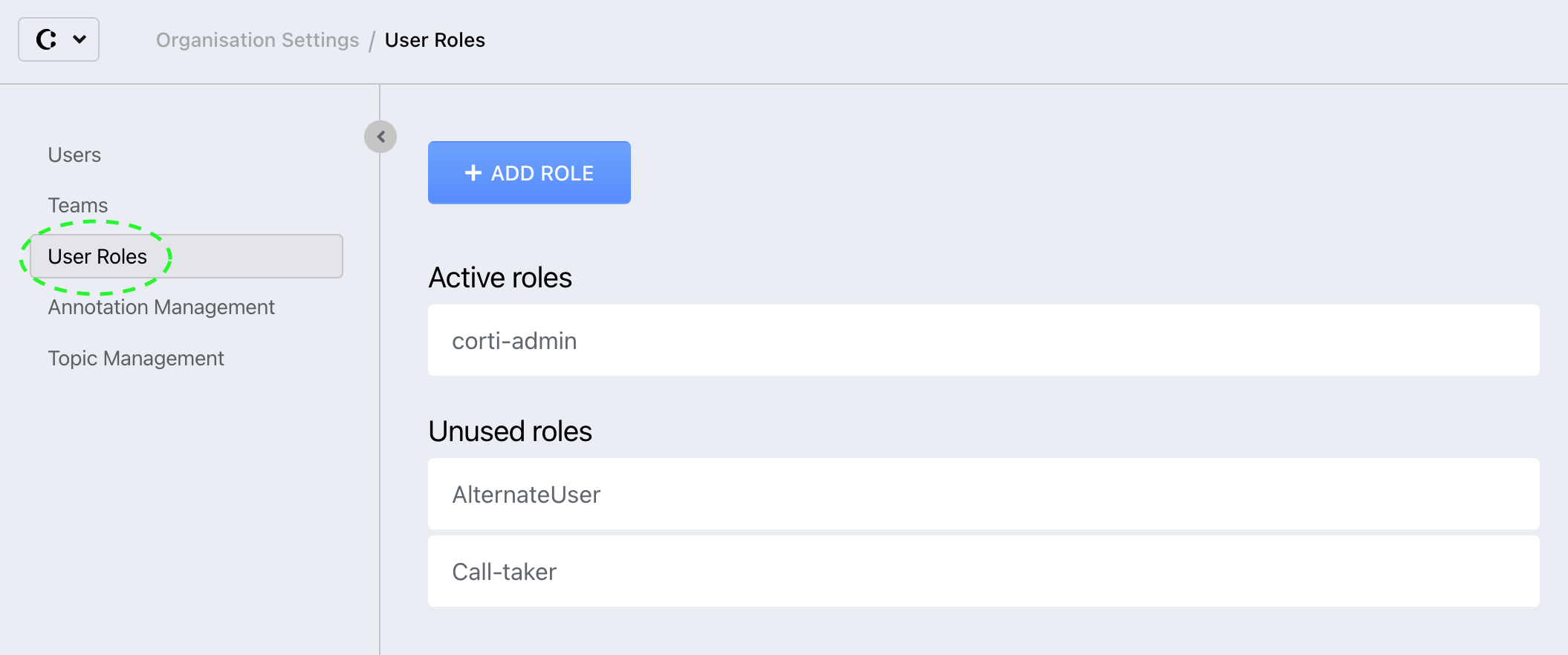 The role and permissions assigned to a user account determine which parts of the application a user is granted access to. Likely influenced by the position a user might have in your organization, Roles and Permissions can be customized to fit the structure and access rights that are relevant to each type of user in your organization. In Corti, Role and Permission management can be done from the Organization Settings - User Role View.
The role and permissions assigned to a user account determine which parts of the application a user is granted access to. Likely influenced by the position a user might have in your organization, Roles and Permissions can be customized to fit the structure and access rights that are relevant to each type of user in your organization. In Corti, Role and Permission management can be done from the Organization Settings - User Role View.
Having an account with admin role is typically required to access and work in the User Role View. If you need additional permission, contact your administrator.
In the User Role View, users may view and edit all roles that currently exist in the application, as well as create new ones.
In the User Role View, roles are typically grouped into two categories:
-
- Active roles: roles that are currently assigned to at least one user or more.
- Unused roles: roles that have been created in the application, but they have not being assigned to any user. As soon as an unused role is assigned to a user, the role will be considered an Active role.
Each role is associated to specific permissions, which determine the exact parts of the application a user with such role is granted access to. For further details on available permissions, their functions and dependencies, see Permission Management.
