Learn about the Performance Graph and how it can best be used to monitor your organization's performance over time
written by: Christopher Jacko
1. About the Performance Graph
Powered by the Performance Score, which is automatically generated by Corti for all calls, the Performance Graph tracks trends in individual, team and organization performance, providing an overview to identify if performance starts to slip. Whether it is a sudden drop or gradual deterioration in performance, you'll be the first to know.
The Performance Graph can be accessed from the individual, team and organization performance dashboards. Permissions for Dashboard App and Team Performance App are required to view the Performance Graph.
The chart is interactive and you can determine how the information is displayed by selecting daily, weekly, or monthly averages.
Across Organization, Team and Individual Dashboards you can use the filter option to determine the date range or protocol of the calls displayed on the graph.
This way, you can get a broad overview of trends for the quarter or the year, and then zoom in on specific months which may be affecting the average. You can easily determine if poor performance is impacted by specific types of calls or users, flagging potential burnout and allowing for targeted training.
- Corti measures the performance on every single consultation rather than just a sample, so you can be confident that it's a real trend and not just a fluctuation. By measuring the entire population, you avoid sampling bias and ensure statistical significance.
- Performance is being measured continuously, so you don't need to wait weeks to confirm the trend and take action.
- The same chart is provided for each individual call-taker to help you monitor and figure out exactly why or how performance has dropped. This empowers you to take action before it becomes a serious problem and gives you the tools to measure the improvements afterward.
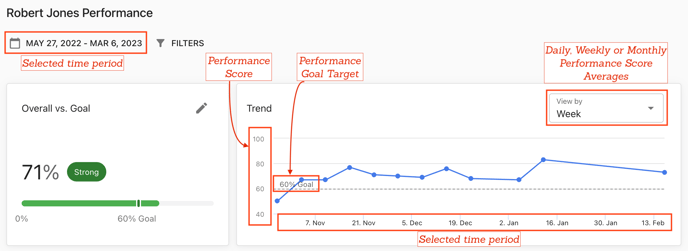
2. Related HOW-TOs
How to visit an organization's Performance Dashboard
How to visit a team's Performance Dashboard
How to visit a user's Performance Dashboard
How to set and adjust the Performance Goal
How to plot daily, weekly or monthly averages on the Performance Graph
revised: March 06, 2023
