1. About the Main View
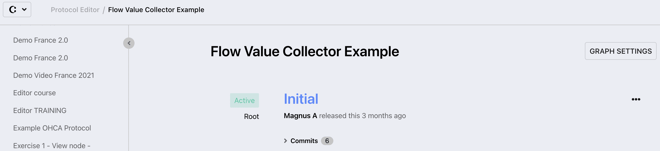
Once you have selected the Protocol Editor from the Corti Menu, the main view provides you with an overview of all your organization's protocols (graphs) and additional protocol-specific information about them once they are selected.
💡 A graph corresponds to a decision tree which supports call-takers when triaging calls. It can include one or more protocols.
By default, the Main View displays the information related to your organization's ACTIVE graph, which is always marked by a green tag that says active your list of graphs on the right side of your screen.
💡 The ACTIVE graph is the version of a specific graph that is currently used in production by your call-takers when triaging calls.
The Main View is part of the Protocol Editor in Corti Engage.
2. Main Components
The Main View is broken up into two sections. Click on their name below to read more about each of them

- The Left Sidebar - where you can access all your organization's graphs, as well as create new ones.
- The Central Display - where you can find further information about each graph and their respective versions. It is particularly relevant for protocol management purpose
