Release date: March 27, 2023
FEATURES
Clear
External Call ID (Event Number) Displayed in Clear
While organizations have always been able to search for calls via their Case ID from their CAD, we have added the ability to more easily see those details in Explore. The External Call ID now available in Review Queue, Single Case View, Dashboard:
- This update better supports the flow of identifying calls in Corti and then working back with your CAD to identify other case metadata
Suggested Feedback Template
If a case has been assigned with a suggested review form, and a reviewer opens the case, the review panel now shows the assigned form right away.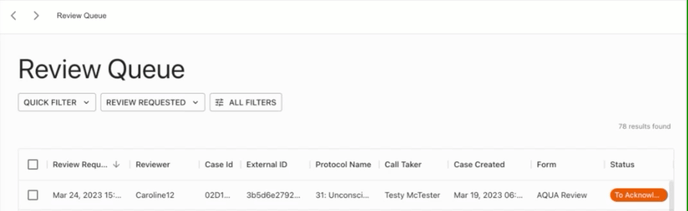
Exclude/Include Calls from SCV
We have received feedback that it would be valuable in some cases to be able to exclude a call from the dashboard (e.g. call backs). An irrelevant call can be now excluded from performance tracking. This action is reversible: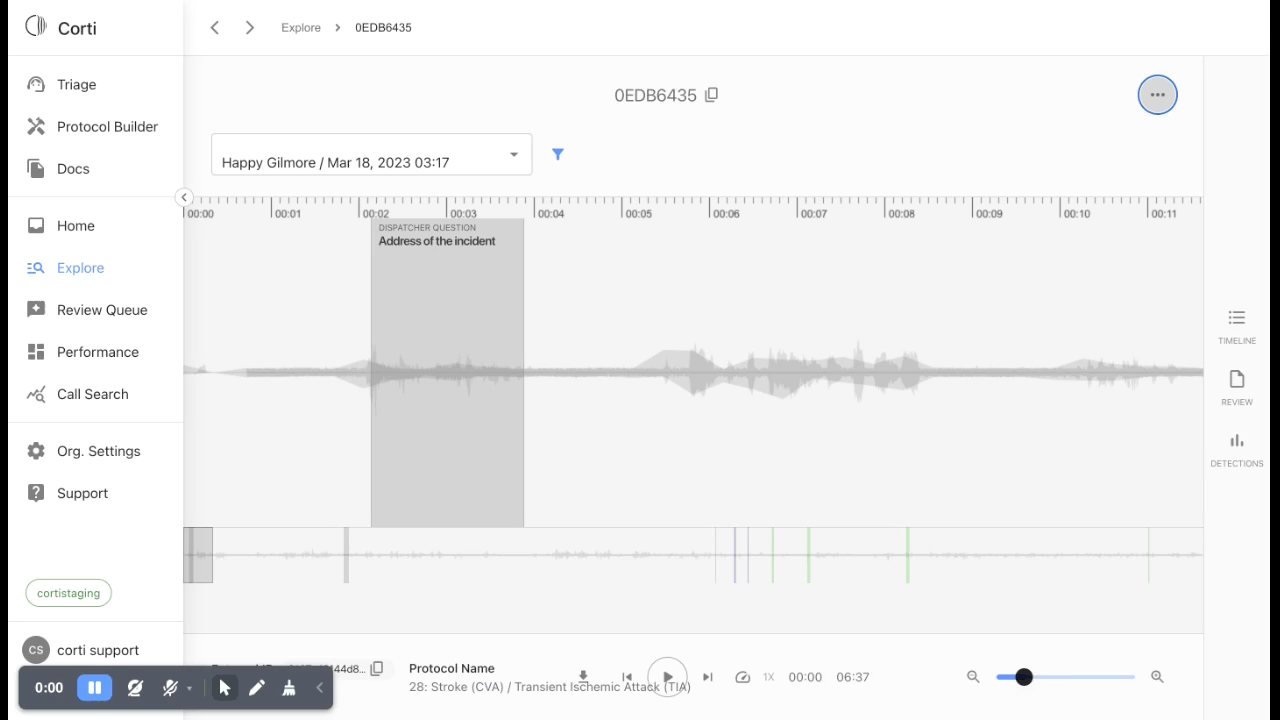
- This feature is available if a user has Exclude calls from performance metrics permission.
Engage
Introducing major changes:
Key words for protocol branches
You can now add keywords to the protocol branches and use them to search for a branch in the Triage app.
Potential use-case - searching for a branch for specific doctor based on a disease name (branch is called after the doctor, diseases are used as the keywords), or a branch for specific accident type based on symptoms (symptoms are used as the keywords).
Critical path
The default behavior in Corti is to collect the values from ALL Flow Value Collectors (FVCs) that were used in the triaging flow. Based on feedback from some customers, we have developed the so-call “critical path” functionality that allows organizations to collect only the FVCs in the active branch (called a “critical path”) not from all the branches.
Graph Preview UI update
Graph Preview feature has been improved to resemble the Triage app, and now it includes Branch search, Pinned view, and Favorites view:
FIXED
Engage
- With help of our customers we found an issue in protocol editor, where background color of the text could not be changed with the marker tool. Now the issue is fixed.
Suggestions
- General improvements that will enable faster real-time recovery of alerts in case of temporary network issues

