Release date: February 26, 2024
Clear
UX and UI improvements for Compliance- Read only mode
Now when a user is in editing mode in Compliance part the following functionalities are in read-only mode:
- date picker
- history chart
- call takers table and individual calls table
- sidebar

Also, settings button appears only in edit mode now:

- Save button on view's settings dialog is replaced with Apply button and edits are saved after clicking on Save edits
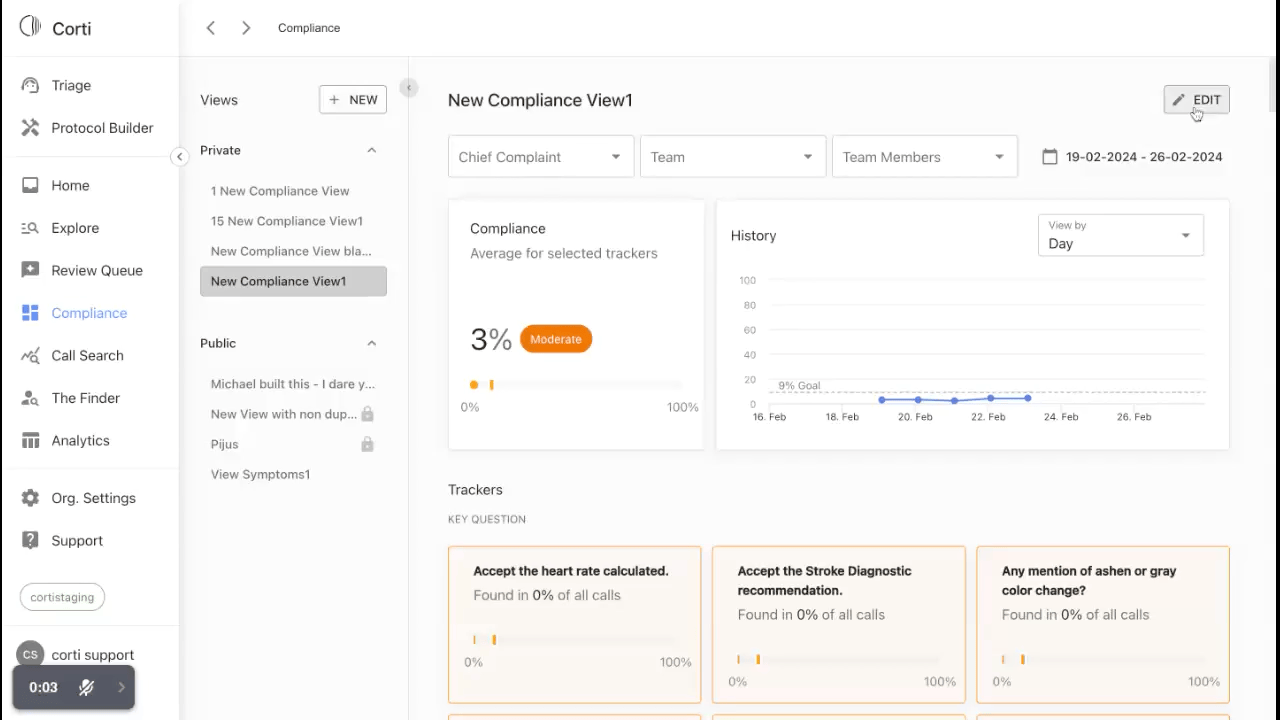
Engage
- New Overview page
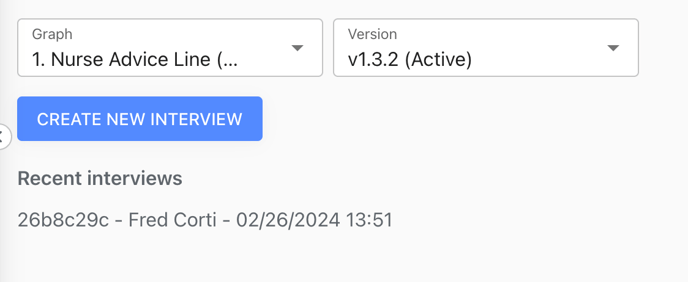
We are now introducing new overview page:

- Visual components for recent changes has been upgraded
- Three dots menu includes copy link functionality&Mission Control (switch to single case view, available only for users who have mission control access)
- If a user clicks Start session the active graph will be used
- Use dropdown menu next to Start session to select a different graph
To remove recent history from a user's overview page exclude permission Realtime - view recent sessions in User role settings.
