1. About the Single Node View
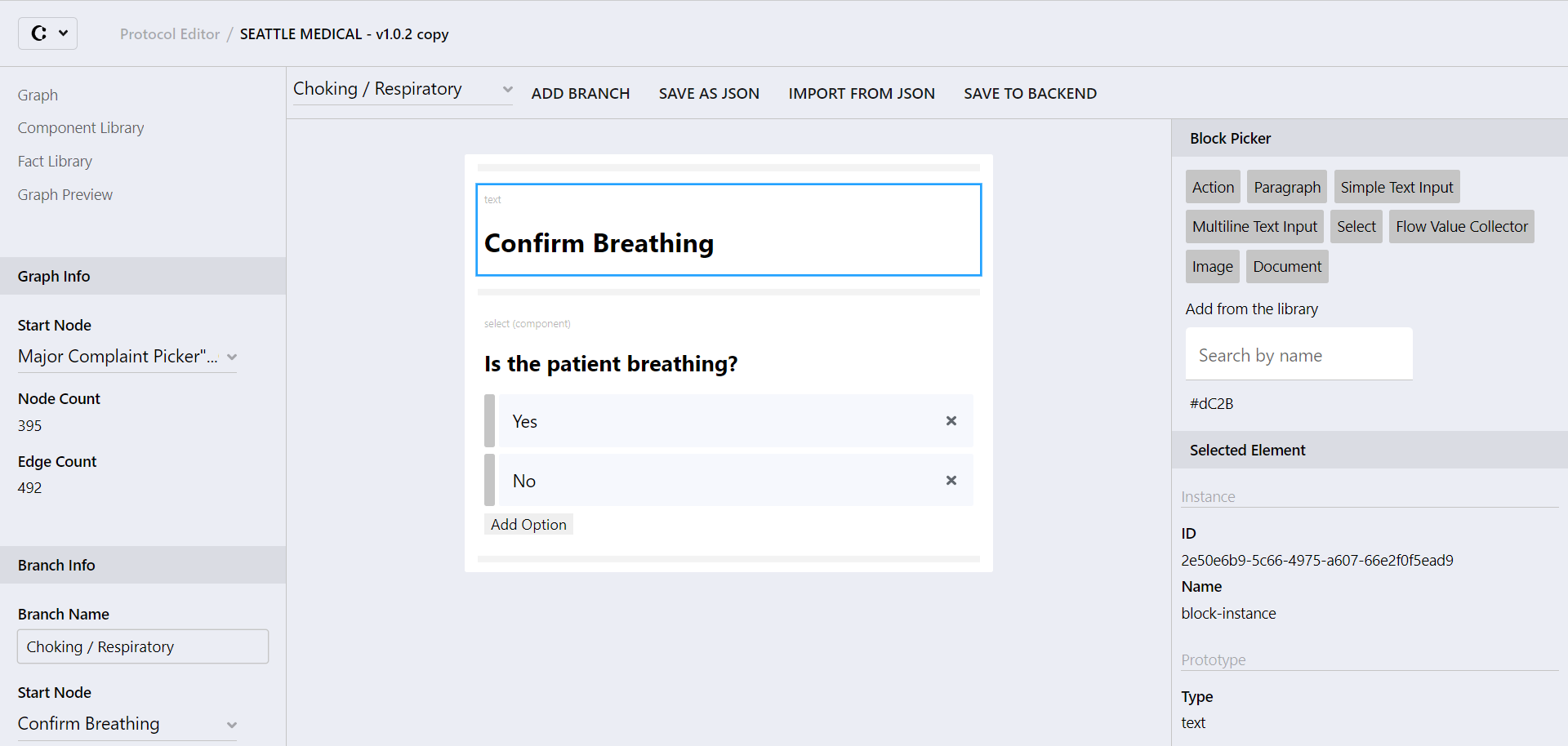
Once a specific protocol step/view node has been selected from the single branch view, the Single Node View is where medical directors and administrators of your organization customize the content that specific step in your protocol flow.
The Single Node View is part of the Protocol Editor in Corti Engage.
2. Main components
The Single Node View is composed of 4 main components. Click on their name below for further information about each of them:
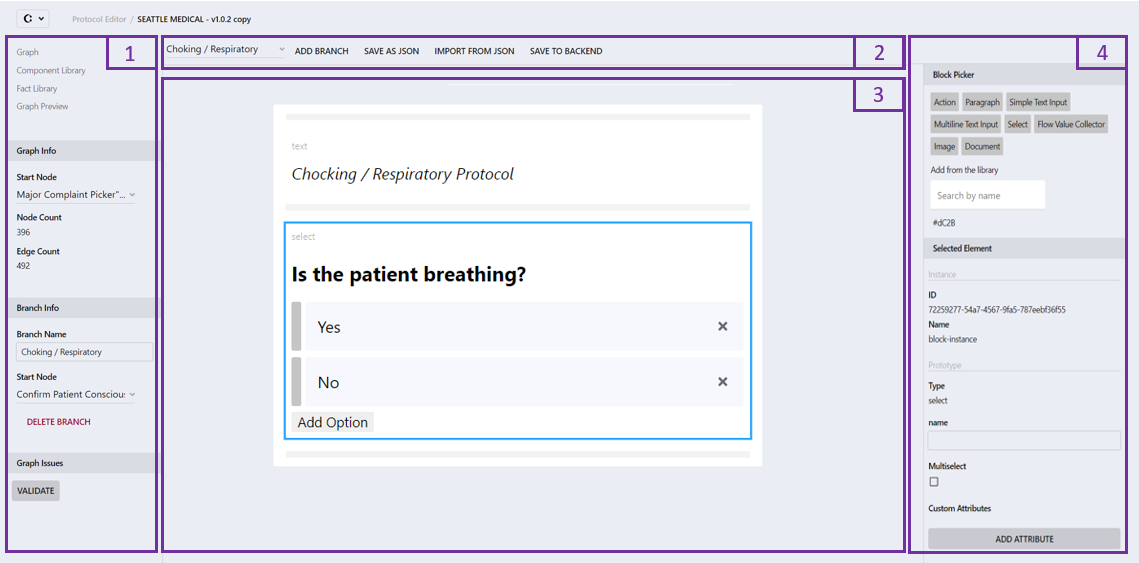
The left sidebar displays information relating to the graph, the branch you are in, and issues returned when validating the graph. In addition, the sidebar allows you to navigate the different parts of your protocols: the graph, the component and fact libraries, and the graph preview.
2. The Top Bar
The Top Bar includes several functionalities enabling you to easily navigate between your graph's branches as well as manage your graph's content through saving, exporting and importing options.
At the center, the View Node Canvas displays the "behind the scenes" of the protocol step that was selected from the Single Branch View. It acts like a blank canvas that can be customized to your liking.
The Right Sidebar Menu is dedicated to the customization and editing of your view node/protocol step. From it, you can access the different content blocks available to populate your view node. Once a content block has been selected from the view node canvas, additional information and parameters about the selected content block will also be displayed in the Right Sidebar Menu.
