1. About the Right Sidebar Menu
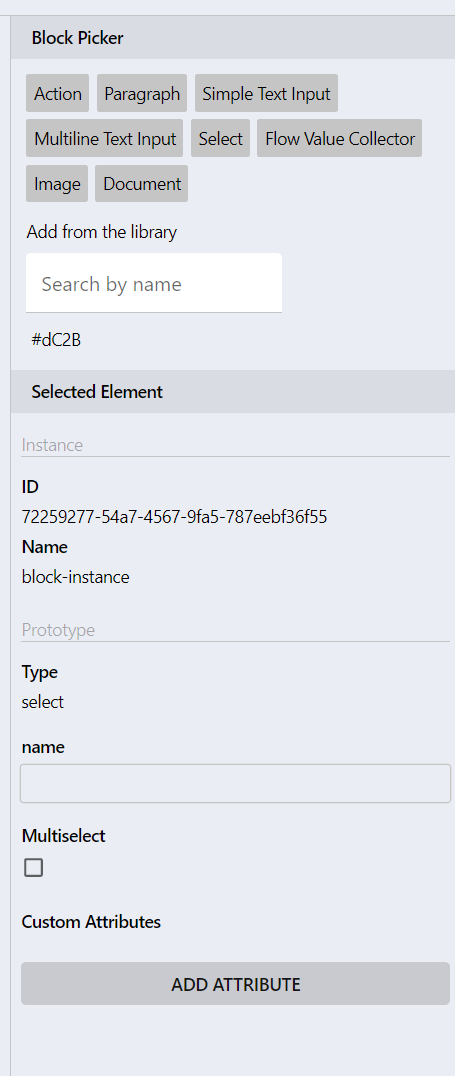
The Right Sidebar Menu, in the Single Node View, is dedicated to managing the content of a specific protocol step (view node).
It is divided into 2 sections:
- The Block Picker Section: where you can select content blocks to populate your protocol steps. From it, you'll be able to fetch:
- Standard Content Blocks of different types
- Components, custom content blocks that can have multiple instances within the same graph and which content & format are automatically updated and synced across all instances. - The Selected Element Section: From which you can manage parameters for each content block in your protocol step, once you've selected them in the View-Node Canvas. In this section:
- The Instance sub-section includes immutable information about the selected block
- The Prototype sub-section includes customizable parameters about the content block
The Right Sidebar Menu is part of the Single Node View in the Protocol Editor Module, from the Live Decision Support package
2. Related HOW-TOs
[TBC]
