1. About the Call Search View
The Call Search View enables non-technical users to search for specific keywords, case entry questions or short phrases to identify calls that contain specific information.
It enables QI/QA Managers to make informed and data backed optimizations of staff and protocols, thereby informing training and protocol improvement.
It is a powerful tool to track protocol adherence, optimize call processing time, improve customer service and monitor public health.
2. Main Components
The Call Search View provides you with an overview of the calls that match a specific keyword search query. By default, your last saved query is displayed. If you do not have any saved query, you will be presented with a blank query page for you to work in.
The Call Search view has 4 main elements. Click on the hyperlinks below for more information about each of them:
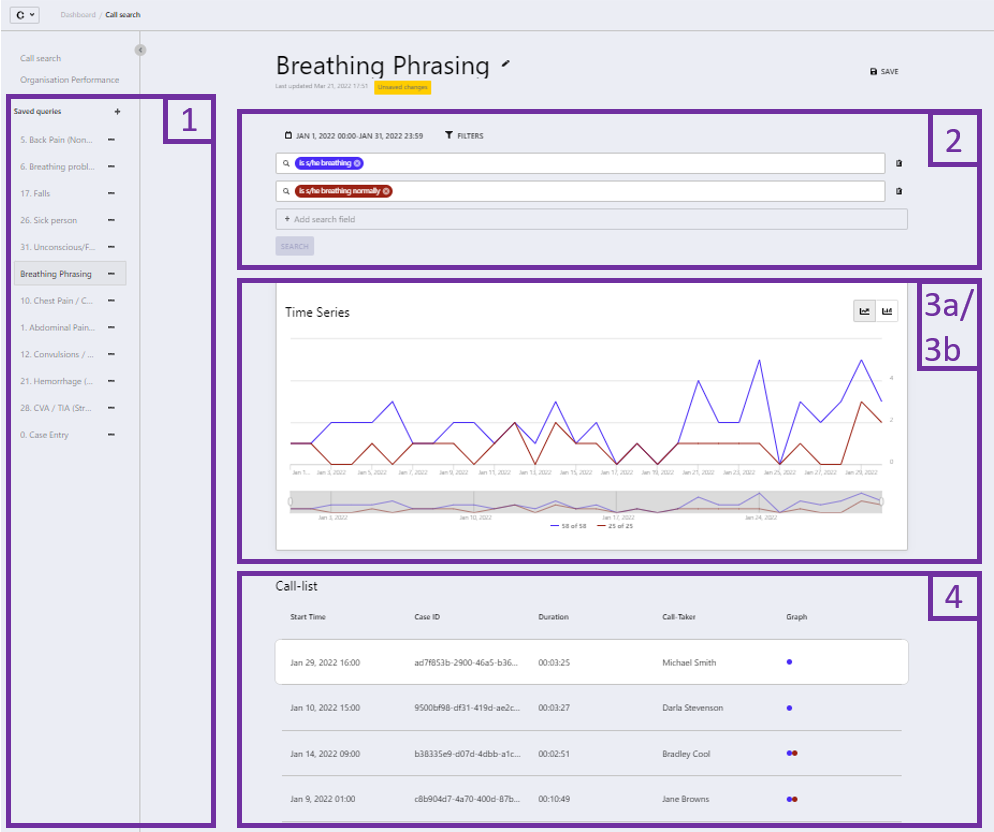
1. The Left Side Bar - where you create, access and delete queries.
2. The Search Fields - where you configure your transcript search.
3a. The Time Series visualization - where you view your results mapped over time.
3b. (Deprecated) The Histogram visualization - where you can see the repartition within calls.
4. The Call List - where you can assess the compliance of calls to your search.

